SNMP Monitoring Software Overview
SNMP (Simple Network Management Protocol) monitoring software is a vital tool for IT professionals and network administrators. It enables them to oversee and manage various network devices like routers, switches, and servers. By collecting and analyzing data from these devices, SNMP monitoring tools provide valuable insights into network performance, identify potential issues, and help ensure optimal network operations. The ability to monitor network devices in real-time allows administrators to quickly detect and address problems, minimizing downtime and maintaining smooth network performance. SNMP monitoring software not only tracks the health and status of network devices but also offers detailed reports and visualizations that aid in network management and troubleshooting. Given the complexity of modern networks, having a reliable SNMP monitoring solution is essential for maintaining network integrity and efficiency.
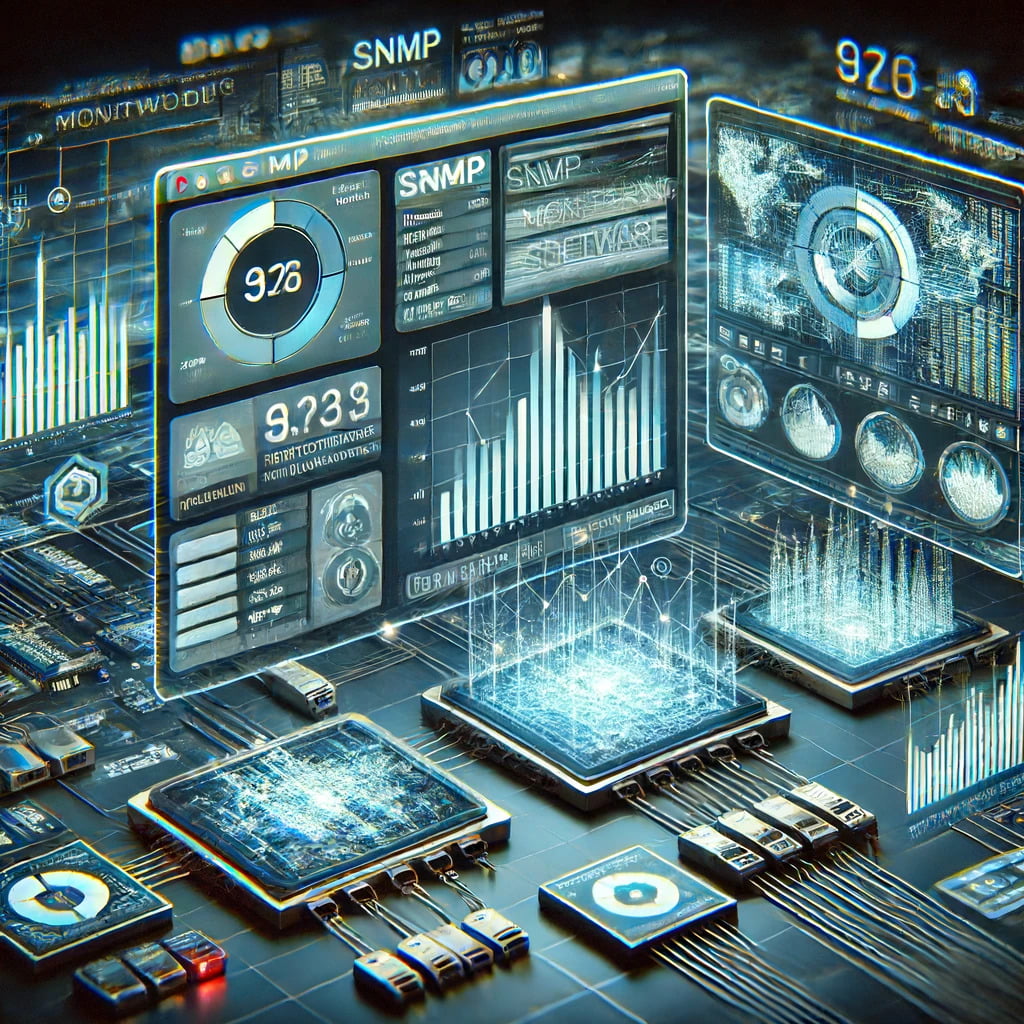
Top SNMP Monitoring Tools
Choosing the right SNMP monitoring software can significantly impact network management effectiveness. Here are some of the top SNMP monitoring tools available:
| Tool | Features | Pros | Cons |
|---|---|---|---|
| SolarWinds Network Performance Monitor (NPM) | Comprehensive network monitoring, real-time alerts, customizable dashboards | User-friendly interface, robust reporting capabilities, extensive device support | Higher cost, can be resource-intensive |
| Paessler PRTG Network Monitor | All-in-one monitoring solution, flexible alerting, extensive reporting | Easy to set up, affordable pricing, strong community support | Limited scalability in the free version, interface can be overwhelming |
| ManageEngine OpManager | Real-time network monitoring, automated workflows, customizable reports | Affordable, easy to use, strong automation features | Limited integration with third-party tools, occasional performance issues |
| Nagios XI | Comprehensive monitoring, custom dashboards, advanced alerting | Highly customizable, strong community support, robust plugin ecosystem | Steeper learning curve, can be complex to configure |
| Zabbix | Open-source monitoring, highly scalable, extensive data visualization | Free, highly customizable, strong community support | Requires technical expertise, initial setup can be complex |
SolarWinds Network Performance Monitor (NPM) stands out for its comprehensive network monitoring capabilities, real-time alerts, and customizable dashboards. It is user-friendly and supports a wide range of devices, though its higher cost and resource demands can be a downside for some organizations. Paessler PRTG Network Monitor is another top choice, known for its all-in-one monitoring solution, flexible alerting, and extensive reporting features. It is easy to set up and offers affordable pricing, but the free version’s scalability limitations and somewhat overwhelming interface can pose challenges. ManageEngine OpManager offers real-time network monitoring, automated workflows, and customizable reports, making it an affordable and user-friendly option, although it has limited third-party integration and occasional performance issues. Nagios XI is noted for its high customization and robust monitoring features, though it requires a steeper learning curve. Zabbix is a free, open-source solution known for its scalability and strong community support, though it requires technical expertise and can be complex to configure.
Features to Look for in SNMP Monitoring Software
When selecting best SNMP monitoring software, certain key features should be prioritized to ensure the tool meets your network management needs:
Real-time Monitoring and Alerts: Enables immediate detection and response to network issues, helping to minimize downtime and maintain optimal network performance. For example, SolarWinds NPM offers real-time alerts that notify you of network problems as they occur.
Customizable Dashboards: Provides a visual representation of network performance metrics, tailored to your specific needs, making it easier to monitor and manage the network effectively. PRTG Network Monitor allows you to create customizable dashboards that display the most relevant data for your network.
Scalability: Ensures the software can grow with your network and handle increasing data volumes without compromising performance. Zabbix is known for its scalability, making it suitable for both small and large networks.
Reporting and Analytics: Provides insights into network performance trends and helps identify potential issues before they escalate, aiding in proactive network management. ManageEngine OpManager offers robust reporting and analytics features that help you understand your network’s health.
Integration Capabilities: Allows seamless integration with other IT management tools and systems, enhancing its overall functionality and providing a more comprehensive network management solution. LogicMonitor integrates well with a wide range of third-party tools, enhancing its functionality.
Customer Reviews and Ratings
User feedback and ratings provide valuable insights into the performance and reliability of best SNMP monitoring software. Here is a summary of the ratings and reviews of the top tools:
| Tool | Rating | User Reviews |
|---|---|---|
| SolarWinds Network Performance Monitor (NPM) | 4.5/5 | “SolarWinds NPM is incredibly user-friendly and provides comprehensive network monitoring. The customizable dashboards and real-time alerts are top-notch.” |
| Paessler PRTG Network Monitor | 4.4/5 | “PRTG is easy to set up and offers excellent monitoring capabilities. The alerting system is very flexible, and the community support is fantastic.” |
| ManageEngine OpManager | 4.3/5 | “OpManager is a powerful tool with great automation features. It has helped us streamline our network monitoring processes.” |
| Nagios XI | 4.2/5 | “Nagios XI is highly customizable and robust. However, it requires a bit of a learning curve to get the most out of it.” |
| Zabbix | 4.1/5 | “Zabbix is an excellent open-source monitoring solution. It’s highly scalable and customizable, but the initial setup can be complex.” |
SolarWinds Network Performance Monitor (NPM) has received high praise for its user-friendly interface, comprehensive monitoring capabilities, and customizable dashboards, earning a rating of 4.5 out of 5. Users appreciate its real-time alerts and robust reporting features, although some note its higher cost and resource demands as potential drawbacks. Paessler PRTG Network Monitor, with a rating of 4.4 out of 5, is lauded for its ease of setup, flexible alerting system, and strong community support, though its scalability limitations in the free version and somewhat overwhelming interface can be challenging. ManageEngine OpManager, rated at 4.3 out of 5, is recognized for its powerful automation features and affordability, making it a popular choice among small to mid-sized businesses, despite some users experiencing limited third-party integration and occasional performance issues. Nagios XI, with a rating of 4.2 out of 5, is noted for its high customization and robust monitoring features, though it requires a steeper learning curve. Zabbix, rated at 4.1 out of 5, is praised for its scalability and strong community support, but its initial setup complexity and requirement for technical expertise can be barriers for some users.
Conclusion
Selecting the best SNMP monitoring software for your network involves careful consideration of various tools based on their features, scalability, user reviews, and integration capabilities. Whether you’re managing a small business network or an enterprise-level infrastructure, there is an best SNMP monitoring software solution that can help ensure your network operates smoothly and efficiently. Tools like SolarWinds Network Performance Monitor, Paessler PRTG Network Monitor, ManageEngine OpManager, Nagios XI, and Zabbix offer a range of features and capabilities to meet different network management needs. By prioritizing key features such as real-time monitoring, customizable dashboards, scalability, robust reporting, and integration capabilities, you can choose a tool that enhances your network management strategy and keeps your network reliable and secure. Additionally, regular updates and continuous monitoring of your network’s performance are essential to adapt to evolving network demands and maintain optimal performance. Investing in a reliable best SNMP monitoring software solution is crucial for proactive network management and long-term network health.
You Should Also Check Out Our Other Content
For more insights on network monitoring and IT management solutions, you should also check out our other content. We cover a wide range of topics to help you optimize your network infrastructure and ensure your IT operations run smoothly.
FAQs
- What is SNMP monitoring software?
SNMP monitoring software is a tool that enables IT professionals to monitor and manage network devices such as routers, switches, and servers by collecting and analyzing data from these devices. - Why is best SNMP monitoring important?
SNMP monitoring is crucial for maintaining network performance, detecting potential issues in real-time, and minimizing downtime, thereby ensuring the smooth operation of the network. - What are the key features to look for in SNMP monitoring software?
Important features include real-time monitoring and alerts, customizable dashboards, scalability, robust reporting and analytics, and integration capabilities with other IT management tools. - Which SNMP monitoring tool is best for small businesses?
ManageEngine OpManager and Paessler PRTG Network Monitor are popular choices for small businesses due to their affordability, ease of use, and comprehensive monitoring capabilities. - How does real-time monitoring benefit network management?
Real-time monitoring allows for immediate detection and response to network issues, which helps minimize downtime and maintain optimal network performance. - What are the common cons of SNMP monitoring tools?
Common cons include higher costs, resource-intensive operations, steep learning curves, and complexities in initial setup and configuration. - Can SNMP monitoring software integrate with other IT tools?
Yes, many SNMP monitoring tools offer integration capabilities with a wide range of IT management tools, enhancing their overall functionality and providing a more comprehensive network management solution. - Is there any free SNMP monitoring software available?
Yes, tools like Zabbix and LibreNMS are open-source and free, offering robust monitoring capabilities for those who have the technical expertise to configure and maintain them. - **How often should SNMP monitoring software be updated?**
Regular updates are essential to adapt to evolving network demands, incorporate new features, and address any security vulnerabilities. - What is the difference between SNMP monitoring and other network monitoring methods?
SNMP monitoring specifically uses the Simple Network Management Protocol to collect and analyze data from network devices, whereas other methods might use different protocols or approaches for network management. - What are customizable dashboards in SNMP monitoring tools?
Customizable dashboards allow users to create visual representations of network performance metrics tailored to their specific needs, making it easier to monitor and manage the network effectively. - How does SNMP monitoring software help with proactive network management?
By providing real-time insights and detailed analytics on network performance, SNMP monitoring software enables proactive identification and resolution of potential issues before they escalate. - What are the integration capabilities of LogicMonitor?
LogicMonitor integrates well with a wide range of third-party tools, enhancing its overall functionality and providing a more comprehensive network management solution. - Why is scalability important in SNMP monitoring software?
Scalability ensures that the software can grow with your network and handle increasing data volumes without compromising performance. - How does user feedback help in choosing SNMP monitoring software?
User feedback provides valuable insights into the performance, reliability, and user experience of the software, helping you make an informed decision based on real-world usage. - What should be considered when setting up SNMP monitoring software?
Consider ease of setup, compatibility with your existing network devices, initial configuration requirements, and the availability of setup guides or customer support. - What are some challenges in using open-source best SNMP monitoring tools?
Open-source tools like Zabbix may require more technical expertise for setup and maintenance, and users might need to rely on community support for troubleshooting. - How can SNMP monitoring improve network security?
SNMP monitoring can help identify unusual network activity, potential security threats, and vulnerabilities, allowing for timely interventions to protect the network. - What is the benefit of having real-time alerts in best SNMP monitoring?
Real-time alerts notify administrators of network issues as they occur, enabling quick responses to minimize disruption and maintain network performance. - How does reporting and analytics aid in network management?
Reporting and analytics provide insights into network performance trends, helping administrators make data-driven decisions for optimizing network operations and planning for future needs.
References:

