Table of Contents
Introduction
The advent of HTML5 has revolutionized the web, transforming how developers create and users experience the internet. As the latest iteration of the Hypertext Markup Language, HTML5 introduces a suite of powerful features and enhancements that address the limitations of its predecessors. This blog will explore the various innovations HTML5 brings to the table, shedding light on its impact on web development and the broader digital landscape.
HTML5 is not just an incremental update but a significant leap forward that has redefined web standards. It offers improved semantics, richer multimedia support, enhanced interactivity, and better performance. This comprehensive guide delves into the key innovations of HTML5, organized under three main headings: Semantic Elements and Accessibility, Multimedia and Graphics, and APIs and Performance Enhancements.
Semantic Elements and Accessibility
Enhanced Semantics
One of the most significant innovations of HTML5 is its emphasis on enhanced semantics. HTML5 introduces a set of new elements that provide meaning and structure to the content, making it easier for browsers, search engines, and assistive technologies to understand and navigate web pages. Key semantic elements include:
<header>: Represents the introductory content or navigational links.<footer>: Denotes the footer section of a page, typically containing metadata or navigation links.<article>: Defines a self-contained piece of content, such as a blog post or news article.<section>: Represents a section of a document, usually with a heading.<nav>: Specifies a section of navigation links.<aside>: Defines content aside from the main content, like sidebars or callout boxes.<figure>and<figcaption>: Used for content that is referenced from the main content, such as images or diagrams, along with a caption.
These elements not only enhance the clarity and readability of the HTML code but also improve SEO (Search Engine Optimization) and accessibility. Search engines can better index and rank content, while screen readers and other assistive technologies can provide a more seamless experience for users with disabilities.
Improved Accessibility
Accessibility has become a critical concern in web development, ensuring that websites are usable by people with various disabilities. HTML5 contributes significantly to improving accessibility through semantic elements and ARIA (Accessible Rich Internet Applications) roles. ARIA roles are attributes that define ways to make web content and web applications more accessible to people with disabilities.
HTML5’s semantic elements inherently provide better context to screen readers, allowing for a more intuitive understanding of the page structure. For instance, screen readers can easily identify headers, footers, articles, and sections, providing a more coherent experience for users.
Moreover, HTML5 supports the role attribute, which allows developers to specify the purpose of an element explicitly. This is particularly useful for custom elements or when additional context is needed. Combined with ARIA attributes like aria-label, aria-labelledby, and aria-describedby, developers can create highly accessible web applications that cater to a diverse audience.
Multimedia and Graphics
Native Multimedia Support
Before HTML5, integrating multimedia content into web pages was a cumbersome process, often requiring third-party plugins like Flash or Silverlight. HTML5 revolutionized this aspect by introducing native support for audio and video elements, enabling seamless multimedia integration without relying on external plugins.
The <audio> element allows developers to embed audio files directly into web pages. It supports various audio formats, including MP3, WAV, and Ogg. Similarly, the <video> element enables the embedding of video content, supporting formats like MP4, WebM, and Ogg Theora. These elements come with built-in controls for play, pause, volume adjustment, and fullscreen viewing, providing a consistent user experience across different browsers and devices.
Additionally, HTML5 introduces the <track> element, which allows for the inclusion of text tracks in audio and video files. This is particularly useful for adding subtitles, captions, and descriptions, further enhancing accessibility for users with hearing impairments.
Advanced Graphics with Canvas and SVG
HTML5 brings significant advancements in web graphics through the introduction of the <canvas> element and enhanced support for Scalable Vector Graphics (SVG). These features enable developers to create rich, interactive graphics and animations directly within the browser.
The <canvas> element provides a versatile drawing surface that can be manipulated using JavaScript. Developers can create dynamic, real-time graphics and animations, such as games, data visualizations, and interactive interfaces. The <canvas> element supports a wide range of drawing operations, including lines, shapes, text, images, and transformations.
SVG, on the other hand, is a language for describing two-dimensional vector graphics. Unlike raster images, SVG graphics are resolution-independent, meaning they can scale to any size without losing quality. HTML5’s enhanced support for SVG enables developers to create intricate, high-quality graphics that remain sharp and crisp on any device. SVG is particularly useful for icons, logos, charts, and complex illustrations.
Both <canvas> and SVG offer extensive capabilities for creating engaging and interactive web experiences. Developers can leverage these technologies to build visually appealing websites that captivate users and enhance overall engagement.
APIs and Performance Enhancements
Web APIs
HTML5 introduces a plethora of powerful APIs (Application Programming Interfaces) that extend the capabilities of web applications. These APIs provide access to various device features and services, enabling developers to create more sophisticated and feature-rich applications. Some of the notable HTML5 APIs include:
- Geolocation API: Allows web applications to access the user’s geographical location, enabling location-based services and personalized experiences.
- Web Storage API: Provides mechanisms for storing data locally on the user’s device, either through
localStoragefor persistent data orsessionStoragefor temporary data. - Web Workers API: Enables background threads for executing JavaScript code, improving the performance and responsiveness of web applications.
- File API: Allows web applications to interact with files on the user’s device, enabling features like file uploads, downloads, and local file manipulation.
- Drag and Drop API: Simplifies the implementation of drag-and-drop interactions, enhancing the interactivity and usability of web applications.
- WebSockets API: Enables real-time, bidirectional communication between the browser and server, facilitating dynamic and interactive applications.
These APIs empower developers to create more dynamic, responsive, and feature-rich web applications, rivaling the capabilities of native desktop applications.
Performance Enhancements
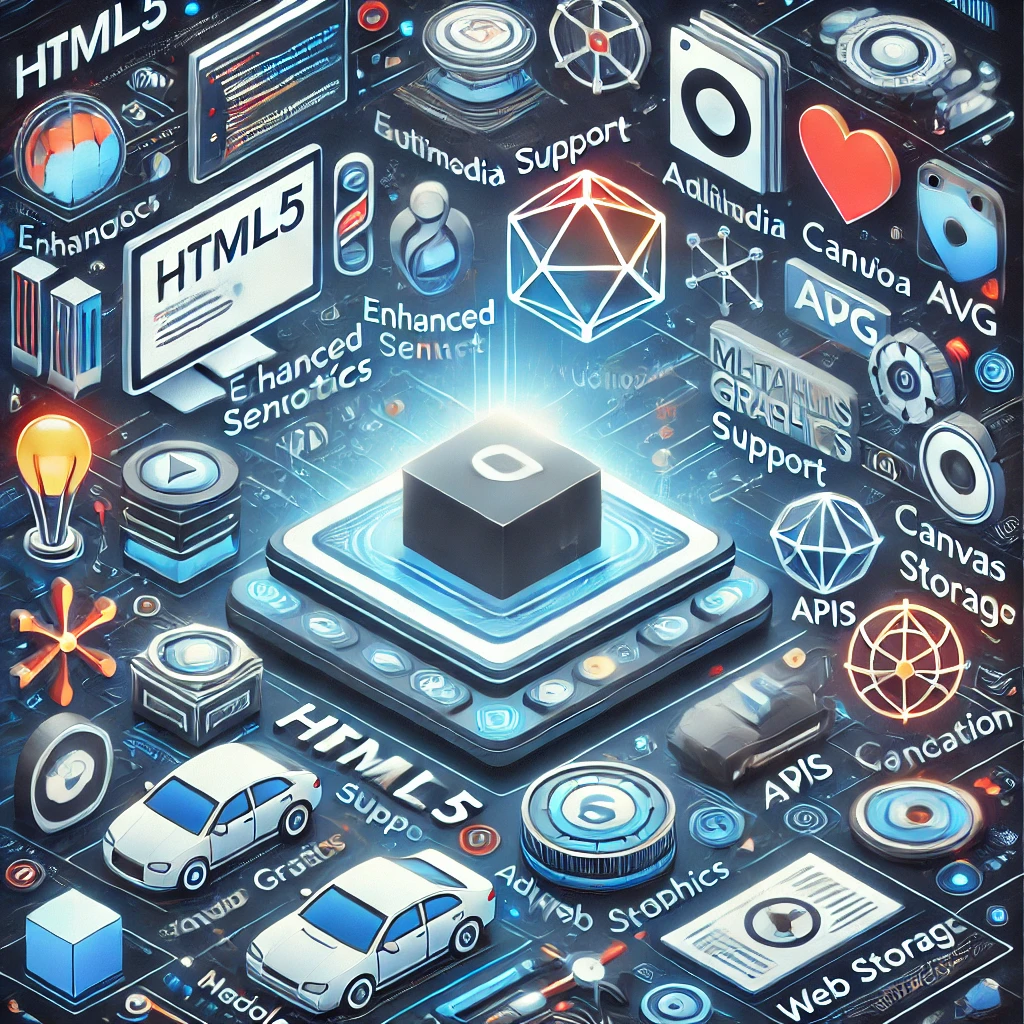
Performance is a critical aspect of web development, directly impacting user experience and satisfaction. HTML5 introduces several performance enhancements that optimize the loading, rendering, and interaction of web pages.
One notable feature is the asynchronous loading of scripts. By using the async and defer attributes with the <script> element, developers can load JavaScript files asynchronously, reducing blocking and improving page load times. This ensures that scripts do not hinder the rendering of the page, resulting in a smoother and faster user experience.
HTML5 also introduces the <meta> element with the http-equiv attribute set to X-UA-Compatible, allowing developers to specify the document’s compatibility mode. This ensures consistent rendering across different browsers and versions, minimizing compatibility issues and improving overall performance.
Additionally, HTML5 provides support for the preload attribute, allowing developers to specify resources that should be preloaded before the main content is fetched. This is particularly useful for optimizing the loading of critical assets, such as fonts, images, and stylesheets, ensuring a faster and more seamless user experience.
FAQs on HTML5 Innovations
1. What is HTML5 and why is it important?
HTML5 is the latest version of the Hypertext Markup Language, the standard language used to create and design web pages. It is important because it introduces new elements, attributes, and behaviors that provide more powerful and flexible ways to build websites and applications. HTML5 enhances user experience, supports multimedia, improves performance, and ensures better accessibility.
2. What are the key semantic elements introduced in HTML5?
HTML5 introduces several new semantic elements that provide meaning and structure to web content. These include:
<header>: Represents introductory content or navigational links.<footer>: Defines the footer section, usually containing metadata or navigation links.<article>: Specifies a self-contained piece of content, like a blog post.<section>: Represents a section of a document with a heading.<nav>: Contains navigation links.<aside>: Represents content aside from the main content, like sidebars.<figure>and<figcaption>: Used for images or diagrams with captions.
3. How does HTML5 improve accessibility?
HTML5 enhances accessibility through its semantic elements and support for ARIA (Accessible Rich Internet Applications) roles. Semantic elements provide better context for screen readers, making it easier for users with disabilities to navigate web pages. Additionally, ARIA roles and attributes like aria-label, aria-labelledby, and aria-describedby allow developers to add more accessibility features to custom elements.
4. What multimedia elements does HTML5 support?
HTML5 natively supports multimedia through the <audio> and <video> elements. These elements allow developers to embed audio and video files directly into web pages without requiring third-party plugins. The <audio> element supports formats like MP3, WAV, and Ogg, while the <video> element supports MP4, WebM, and Ogg Theora. Both elements come with built-in controls for play, pause, volume adjustment, and fullscreen viewing.
5. What is the <canvas> element and how is it used?
The <canvas> element in HTML5 provides a drawing surface that can be manipulated using JavaScript. It allows developers to create dynamic, real-time graphics and animations, such as games, data visualizations, and interactive interfaces. The <canvas> element supports various drawing operations, including lines, shapes, text, images, and transformations.
6. What is SVG and how does HTML5 support it?
SVG (Scalable Vector Graphics) is a language for describing two-dimensional vector graphics. Unlike raster images, SVG graphics are resolution-independent and can scale to any size without losing quality. HTML5 enhances support for SVG, enabling developers to create intricate, high-quality graphics that remain sharp on any device. SVG is particularly useful for icons, logos, charts, and complex illustrations.
7. What are some of the notable APIs introduced in HTML5?
HTML5 introduces several powerful APIs that extend the capabilities of web applications, including:
- Geolocation API: Accesses the user’s geographical location for location-based services.
- Web Storage API: Stores data locally on the user’s device using
localStorageandsessionStorage. - Web Workers API: Enables background threads for executing JavaScript code, improving performance.
- File API: Interacts with files on the user’s device for uploads, downloads, and local manipulation.
- Drag and Drop API: Simplifies the implementation of drag-and-drop interactions.
- WebSockets API: Facilitates real-time, bidirectional communication between the browser and server.
8. How does HTML5 improve web performance?
HTML5 improves web performance through various features, including:
- Asynchronous Loading: Using the
asyncanddeferattributes with<script>elements allows JavaScript files to load asynchronously, reducing blocking and improving page load times. - Meta Tags for Compatibility: The
<meta>element with thehttp-equivattribute set toX-UA-Compatibleensures consistent rendering across different browsers. - Resource Preloading: The
preloadattribute specifies resources that should be preloaded, optimizing the loading of critical assets like fonts, images, and stylesheets for a faster user experience.
9. Can HTML5 be used for building mobile applications?
Yes, HTML5 can be used to build mobile applications, especially when combined with frameworks like PhoneGap (Apache Cordova) and React Native. These frameworks allow developers to create cross-platform mobile applications using HTML5, CSS, and JavaScript, providing a native-like experience on various mobile devices.
10. How does HTML5 support offline web applications?
HTML5 supports offline web applications through the use of the Application Cache and the Service Worker API. The Application Cache allows developers to specify which resources should be cached for offline use, while the Service Worker API enables more advanced caching and background synchronization, providing a more robust offline experience.
11. Is HTML5 backward compatible with older browsers?
HTML5 is designed to be backward compatible with older browsers, though not all features will be supported. Developers often use feature detection libraries like Modernizr to ensure compatibility and provide fallback solutions for unsupported features.
12. How does HTML5 enhance SEO?
HTML5 enhances SEO by providing semantic elements that give search engines better context and understanding of the content. Elements like <header>, <footer>, <article>, and <section> help search engines index and rank content more effectively. Additionally, HTML5’s support for microdata and rich snippets allows for more detailed and relevant search results.
13. What is the future of HTML5?
The future of HTML5 is bright, with ongoing development and enhancements. As web technologies continue to evolve, HTML5 will remain a foundational standard, driving innovation and enabling the creation of more sophisticated, accessible, and high-performance web applications. The community-driven nature of HTML5 ensures that it will continue to adapt and meet the needs of modern web development.
Conclusion
HTML5 represents a significant milestone in the evolution of web technologies. Its innovations in semantics, accessibility, multimedia support, graphics, APIs, and performance enhancements have transformed the web landscape, enabling developers to create more engaging, accessible, and feature-rich applications. By embracing HTML5, developers can harness its full potential to deliver exceptional web experiences that meet the needs of modern users.
As the web continues to evolve, HTML5 will remain a cornerstone of web development, driving innovation and shaping the future of the internet. Whether you’re a seasoned developer or just starting your journey, understanding and leveraging the innovations of HTML5 is essential for staying ahead in the ever-changing world of web development.


